Choosing Web Based CRM
Recently my management tasks started getting out of control. Need arises for using a CRM platform in my day to day business tasks as they started becoming unmanageable. Organizing management tasks and following up with organizations and contacts became unpleasant using just simple MS Office products.
I will shortly overview the products I’ve chosen.
I need something more business oriented. That has been made for this purpose.
Here are some major requirements for the software:
- Web based
- LAMP stack technology
CRM functional requirements:
- Tasks
- Campaigns/Projects
- Accounts
- Contacts
- Opportunities
- Leads
- Marketing
- Products
- Reports
- Email/Inbox
After searching the web for any PHP based open source CRM platform, I narrowed down the list to the following products:
- Zurmo
- vTiger
- EspoCRM
- Fat Free CRM
- suiteCRM
In the table below is a visual comparison of the functional requirements for the chosen products.
The product versions are as of today 2016-12-04. I don’t have the time to go and make a screenshot of each one of them.
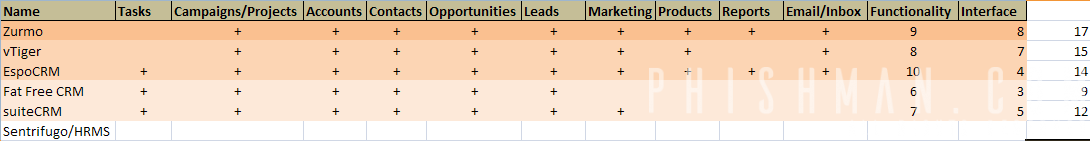
The color shading in the table displays my CRM preference based on the product testing I performed and the way I felt about each product. The darker the highlight the better I liked it.
suiteCRM
Initially I liked the features listed on their website, but once I stated testing suiteCRM I realized that the functionality isn’t quite there. What really was a no-go for me is the big fat interface, why would I need so big fields and confusing menu organization? Theme color contrast between the objects also were not chosen wisely.
Fat Free CRM
This CRM can cover pretty basic needs of your day to day tasks. Not what I really need. The interface is clean, but not on par with today’s website modern look and feel.
EspoCRM
This one was a tough one. I loved the rich functionality list and settings you get with Espo, but that interface tough, it’s just pushing me away!
Some of the “Create” options of the functionality menu list is sooo confusing. No explanation, just some option that you need to guess what it does.
That ugly search box on each page really bothers me.
vTiger
Feature rich interface, well organized menu and full set of options. The interface is clean and well organized.
Still I felt a bit confused by the functionalities. Also the search box at the top of each page was a no go for me.
Zurmo
Zurmo looks like it does have everything I need and the interface is lovely. Feature rich, well thought CRM with lots of geeky set of tools. The interface is not intrusive, clean and does have well organized menu.
It just wins in all features I need. The “Web Forms” is just a bonus.
Conclusion
It is up to you to decide what you need and like for your needs and day to day tasks.
In the table above I have created at the end short rating from 1 to 10 and the total rating of each product. Hope it helps.
UPDATE [2016-12-09]
Unfortunately, Zurmo is returning a bunch of errors. I tried troubleshooting the problem, but I couldn’t get it running. I spent 3-4 days reading in their support articles about this problem.
Warning: include(SecurableModule.php): failed to open stream: No such file or directory in /home/user/yii/framework/YiiBase.php on line 432
Warning: include(): Failed opening ‘SecurableModule.php’ for inclusion (include_path=’.:/home/user/app/protected/extensions/phaActiveColumn:/home/user/app/protected/modules/api/tests/unit/forms:/home/user/app/protected/modules/api/tests/unit/models:/opt/lampp/lib/php’) in /home/user/yii/framework/YiiBase.php on line 432
Fatal error: Class ‘SecurableModule’ not found in /home/user/app/protected/modules/zurmo/ZurmoModule.php on line 38
I disabled the Memcache as per their advice, but it didn’t work. I tried tracking this myself in the code, but I get a bunch of ther errors. So I fix one problem and another occurs.
No product should be this complicated to install and run. I believe that if you have clean and simple, well thought code the web app should be pretty fast even without caching.
Goodbye Zurmo!
vTiger is next!


 (8 votes, average: 3.63 out of 5)
(8 votes, average: 3.63 out of 5)
Recent Comments